Weekly Tips to Keep You on Top of Your Video Game

Shoot Your Video Horizontally
Horizontal video is currently the most common format for distribution, and that’s likely to stay the same for quite some time. The vertical video slowly became more popular after 2010, following the release of the iPhone, and as most smartphones adopted a similar, taller screen shape.
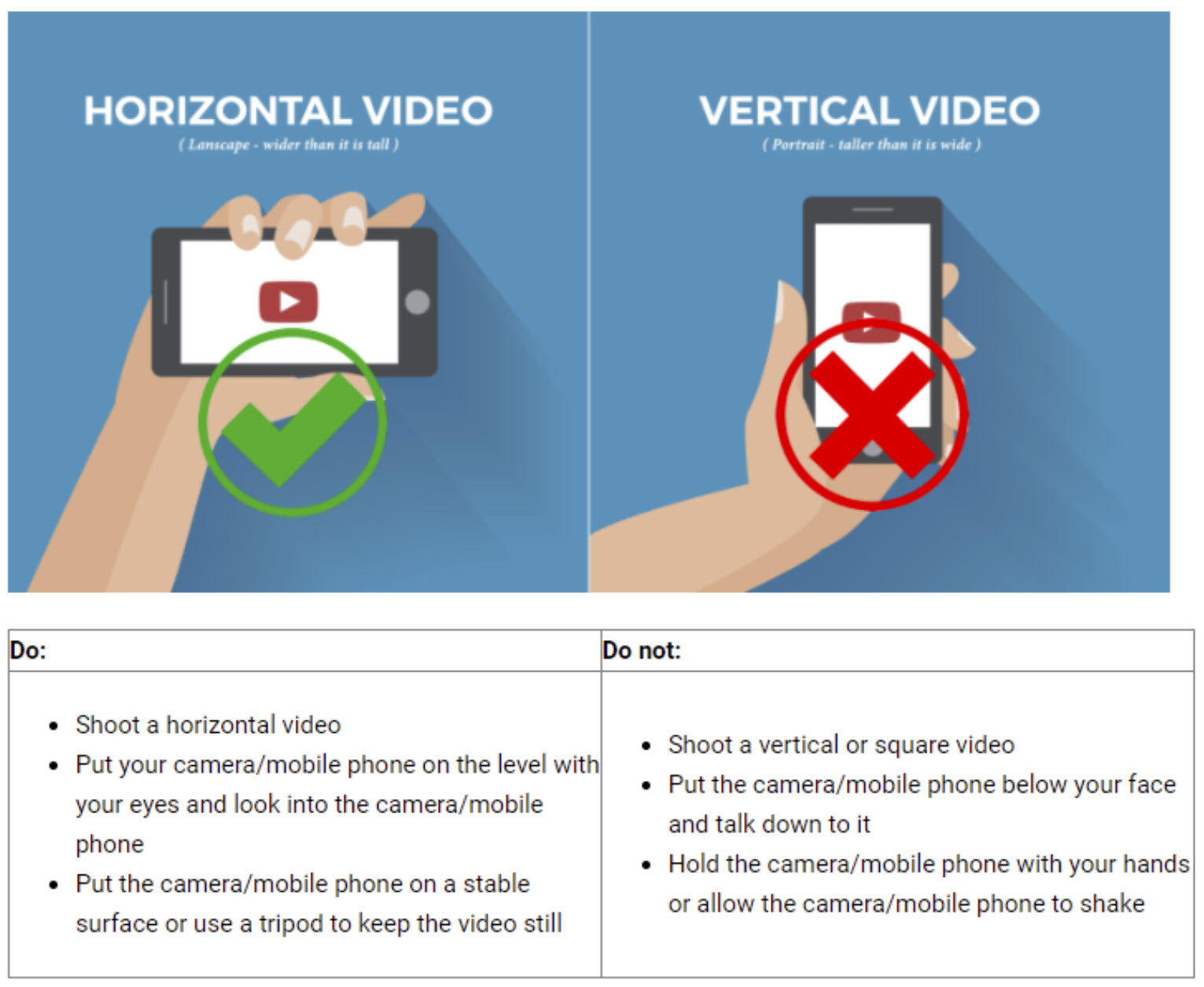
It’s Better for Long-Form Content
Nobody wants to watch long-form content in a vertical format. Not only do people prefer to consume content on bigger devices, but even when they do consume content on their smartphone, it’s very easy to simply flip the phone sideways and watch the video horizontally.
We’re Naturally Equipped for Horizontal Video
Our eyesight is naturally horizontal, allowing us to see more in our peripheral vision. That’s why horizontal video has long been the most popular option and why most viewers prefer it.
It’s Professional
Anybody can record vertical content on their phones nowadays, but high-resolution, broadcast-quality horizontal video immed...
Weekly Tips to Keep You on Top of Your Video Game

Drop Zillow and Add Video to Your Marketing Budget
I was having a conversation with a new client the other day, who is a branch manager for a team of about 11 originators. He shared with me that he was cancelling his Zillow and Google GEO Caching for the year to add video to his marketing. He said he had absolutely no results from either and knew he needed to get into video. It made me think about how many times do we honestly look at the services we are using and how they are working for us. So, where can you cut your advertising budget to increase doing video? Could it be with Zillow or Facebook Ads or something else. As we build our marketing plans for the coming year, look at where you can cut something to add something.
Here are some statistics to help you validate doing more with video this year: (from Wyzowl)
- 94% of video marketers say video has help increase user understanding of their product.
- 78% of video marketers say video has directly helped increase sales. ...
Edumarketer Tip #142: Top Ten Video Recording Tips for 2022

It’s that time of the year for tips for 2022! I hope that you make this the year you finally start recording videos! To help you record more videos, we’ve made a top ten tip list to recording video.
Here they are:
Number Ten: Know your message.
Number Nine: Know your audience.
Number Eight: Know your call to action.
Number Seven: Know your channel.
Number Six: Think in points.
Number Five: Record on your phone.
Number Four: Record where you are.
Number Three: S.O.S. – Smile, Open, Smile.
Number Two: Shoot and send.
Number One: Just do it!
If you need help crafting your message, check out our Edumarketing Toolbox. We give you monthly scripts and videos that will help you record videos like a pro!
Edumarketer Tip #141: Scheduling Time to Record Videos

You want to record videos and you probably have some amazing ideas about the videos you want to record, but you simply cannot find the time to do it. We’ve all been there. In fact, we even find it difficult to find time to record videos and we are in the video recording business.
Here are some top tips to schedule time to record your videos.
- Have your equipment and recording are set up and ready to go. If you have a place where you can easily record a quick video you will be more likely to record a video. It doesn’t have to be a big fancy studio. It can be in your office on your computer or outside on your phone. The main thing is that you have easy access to your phone, computer camera or digital and you are set up with a mic and way to record. As long as you have your phone with you, you have a way to record a video and the quality on most phones are great, so just pick up your phone and record.
- The next thing is to schedule time in your calendar for a recording hour. Map out...



